SMALLHD INDIE 7 – A smart monitor
Discover the SmallHD Indie 7 monitor, a compact device with big potential.

For audiovisual professionals seeking high-performance equipment, the SmallHD Indie 7 stands out as a top choice. This monitor combines advanced technical features, ergonomic design, and ease of use, ensuring a superior viewing experience for all types of productions.
SMALLHD INDIE 7





Key Features
Screen Size : 7 “
Resolution : 1920 x 1200p
Brightness : 1000 nits
Screen Technology : IPS, accurate colors
Touch Interface : Multi-touch screen
Customizable Menus : PageOS 5 system
LUT Functionality : Color profile management
Connectivity : 2x HDMI + 2x SDI
Batteries : Sony NPF / V-Lock
Power Supply : AC adapter

Image Quality
The Indie 7 features a 7″ Full HD screen (1920 x 1200).
Its IPS technology delivers accurate color reproduction and deep blacks, essential for precise image grading in post-production.
Advanced Features
At the heart of the Indie 7 is the new PageOS 5 operating system, enhancing the user experience with customizable menus and advanced monitoring tools such as false color, vectorscope, and histogram. These tools are vital for professionals aiming for perfect exposure and color accuracy. Additionally, the ability to load and apply custom LUTs provides flexibility to preview final looks in real time.
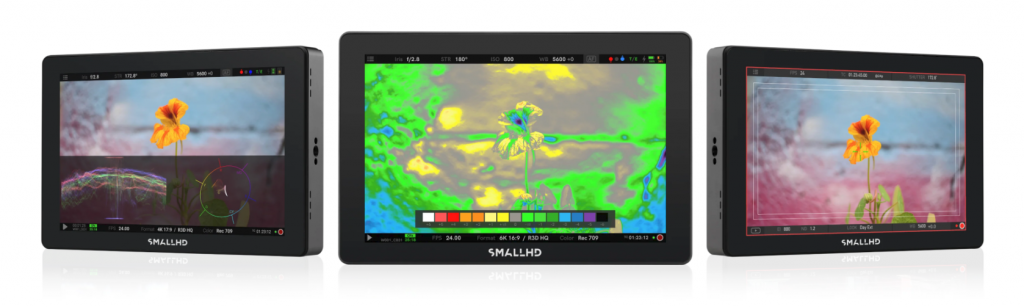
Extensive Connectivity
With its wide range of connectivity options, including HDMI and SDI, the Indie 7 is perfectly equipped to integrate seamlessly into any production environment, whether in the studio or on location. Its lightweight design, combined with the option to use external batteries, makes this monitor especially convenient for outdoor shoots where mobility is essential.

Durability and Reliability
Built to withstand the demands of challenging production environments, the Indie 7 is housed in a durable aluminum chassis that protects it from shocks and accidental drops. This ensures the monitor is not only high-performing but also a long-lasting investment.
PageOS 5: Customize Your Monitor
1. Navigation Interface
PageOS 5 features an intuitive user interface that makes it easy to navigate between various tools and settings. The touch interface simplifies access to the monitor's functions, allowing for quick and effortless adjustments during shoots.
2. Customizable Work Pages
With PageOS 5, users can create and personalize multiple “work pages,” each configured with specific monitoring tools.
You can add or remove tools such as waveforms, vectorscopes, or histograms on each page and switch between them seamlessly.
This feature helps keep the workspace organized and focused on the specific aspects of the image, tailored to the needs of each scene.
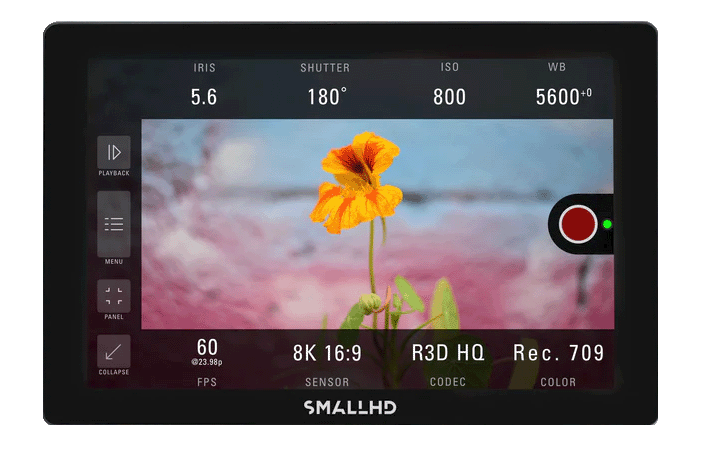

3. LUT Management
4. Focus and Exposure
- Peaking
- Zebra
- False color
- Zoom numérique
5. Calibration and Advanced Settings
6. Input/Output Flexibility
Conclusion




